Anyway, here are the apps on my, personal (I say personal...although the kids use it more than I do), iPad. *for the record, I made sure to NOT set up my email on this, since I didn't want anyone going through emails.
I have some of the more subject based apps in folders to help keep them organized. One of my favorite apps is the Science 360. It has a lot of amazing pictures and videos dealing with all aspects of science. The images are seen with absolutely amazing clarity. The second photo is a screenshot of the interactive home page.
I also have 2 folders that are my own (Ms. Trotta and Ms. Trotta 2). The kids are good about not going into there. The apps in the first folder are ones that I use myself. Pinterest (awesome teaching ideas!), Edmodo, and YouTube are the ones I use the most on there. I use a ton of YouTube videos in my class, so having the app makes it much easier. Also, if you have never used Edmodo, you should. It is a great resource that can be used in all subject areas. The kids love it because it is set up to look like facebook. Through Edmodo, you can hold discussions, assign homework and quizzes, and even have games and apps for the students to use. The second Ms. Trotta folder are apps that I sometimes use with the students that I tutor. Sushi Monster and Math Ninja are big hits among the kids.
- 3D Sun: great app; provides up to date news about heliophysics and the sun; provides great images
- Planets: not as informative as you would like, but does provide real time data about the current position of the planets
- NASA: any NASA app is usually pretty good.
- NASA TV: you can watch live NASA TV
- Star Walk: one of my favorite astronomy apps. You can hold the iPad up and the screen will show you the position of the stars and planets, as you move the iPad, the screen changes to show you what the iPad is pointing at. It also includes special events, like meteor showers.
I do most of my biology with 6th grade, however 8th grade also touches on it (genetics and heredity).
- iCell: great at letting the kids visualize the cell parts. What I like about this app is that the text for the description of the cells is given in three different levels (basic, intermediate, and advanced).
- Gene Screen: Allows the students to work out Punnett Squares (not the best, but not bad)
- VCell: has great, interactive resources for topics like mitosis, meiosis, cellular respiration, protein synthesis, etc
- Cells (Kids Discover): has great information about cells, the cell theory, heredity, and genetics. The kids love this app. The picture below shows the index for the Cells (Kids Discover) app.
This is a YouTube/TedEducation video about the cell theory...my students LOVE it!
- Lewis Dots: one of my favorite chemistry apps. This allows students to physically see the electrons in the outer shell of the atom and bond them together.
- Chemical: This helps students practice balancing chemical equations. It allows them to choose their difficulty level
- The Elements: (app icon: Xe) is amazing. This allows the students to get some really great, in depth information about the elements. I have posted a picture of the home page above. They really like this app because it is interactive in the way that it shows the elements.
- NewtonsLaws: This is an interactive app that shows Newtons Laws of Motion
- Prism HD: This app lets students play around with prisms. They can change the shape and size of the prism as well as change the light that enters the prisms. I saved a screenshot of one a student made and have posted it above.
- PhysicalSci: This is a FANTASTIC app. It is a very interactive glossary that has just about everything from springs to electromagnetism. Below, is a picture of the home page. My students have commented that this app is very helpful when studying for tests.
- Magnets: I like the magnets app. This app allows students to review the properties of magnets and magnetism. They can quiz themselves on what they have learned.
- My Topo Maps: This is one that I have not really explored yet. I would like to play around with it some more before I decide if I like it or not.
- Folds and Faults HD: This is pretty interactive in showing the different types of faults and how they form
- Most of the earthquake alert apps are pretty good.
Good weather and meteorology apps are also difficult to find. NOAA Now and Forecast Now are pretty good, but otherwise I am not very impressed with the weather apps.
- GoogleEarth: always a great app to have. A little more restricted than the computer version, but you can still add many of the layers.
- WeirdButTrue: my students LOVE this! There are these Weird But True books that National Geographic Kids puts out. I have a bunch in my classroom, and the kids literally argue over who is going to read them after tests/quizzes.
- Discovery: I am usually a big fan of anything Discovery
- Sporcle: this is a fun "brain break" game. You are timed to answer questions in a given category.
- Aurasma: this is an awesome app. You can take a picture of an image and create a video that plays only when the camera recognizes the "trigger image". I did this with my 7th graders and the various NASA missions. It was a TON of fun!
- ShowMe: ShowMe is an app where students can draw and record themselves talking. This can be used in a variety of settings. Below is an example of one of the first ShowMe's we did with my 6th graders. We were just learning how to use the app.
I haven't really used too many of these apps yet...
- Khan Academy: various videos from the Khan Academy
- Inspiration: this allows students to brainstorm using a web. The web can translate directly into a word outline. This app is great for those kids who need to see their brainstorming.
- LabTimer: allows you to set various timers for labs
- HaikuDeck: this is a great presentation tool...sort of like PowerPoint, but cooler.
- ExplainEverything: I have not played around with this too much, but it is basically a more advanced version of ShowMe. I think this appeals better to the older kids. My middle schoolers do really like ShowMe, but I think that they will like this on better.
If you have any suggestions for apps, comments, questions, etc, I would love to hear them. Feel free to leave a comment...
If you have any suggestions on how to use iPads in a middle school science classroom, I would love to hear your ideas. I am looking for more ways that they can be incorporated into my lessons, labs, etc.
Ciao for now.
















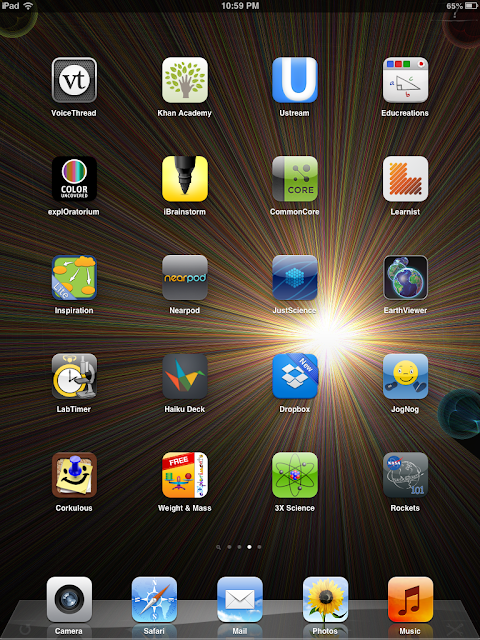

Please please please keep up with this blog! I am a third year science teacher in Florida and I am constantly looking for new fun ideas for my students and/or classroom.
ReplyDelete